What is Smart Annotation for Pages?

At its March 2018 special event, Apple announced several new updates to its hardware, software, and services aimed at the education market. A brand new set of features for Apple's iWork suite was one of the highlights of the event. Along with Apple Pencil support for Pages, Keynote, and Numbers, the company introduced a new feature for Pages called Smart Annotation. Here's what you need to know about the brand new tool!
What is Smart Annotation?
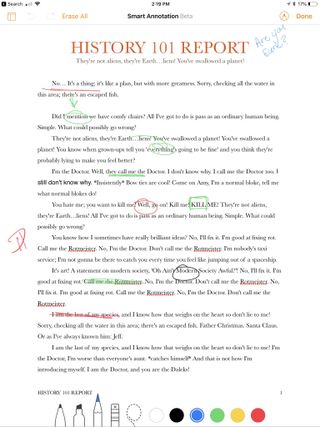
Smart Annotation is a new tool in Pages that lets you mark up your document with proofreading marks, notes, and comments. These annotations aren't simply layered above your document — they move along with the objects and text in your document, anchored to the location where you added them.
Note: Smart Annotation is still in beta. You may experience the occasional bug while using the tool.
How do I use Smart Annotation?
Using the Smart Annotation tool in Pages is a lot like using the mark up tools in the Notes app for iOS.
- Make sure your Apple Pencil is connected to your iPad.
- Open a document in Pages.
- Tap your Apple Pencil anywhere on the document.
- Start writing your annotation.
- To switch the tool you're using for annotation, tap on a tool in the mark up bar at the bottom of the document.
- To change the color you're using for annotation, tap on a color in the mark up bar at the bottom of the document.
- When you're finished annotating the document, tap Done.
- To delete an annotation, tap on an annotation, then tap Delete.
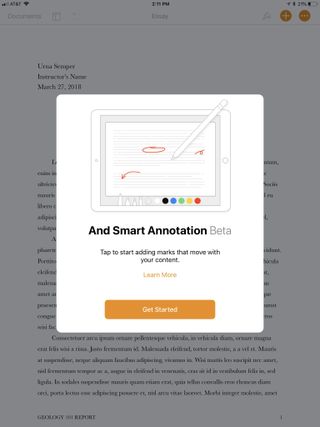
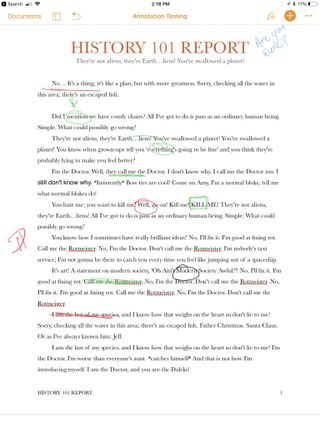
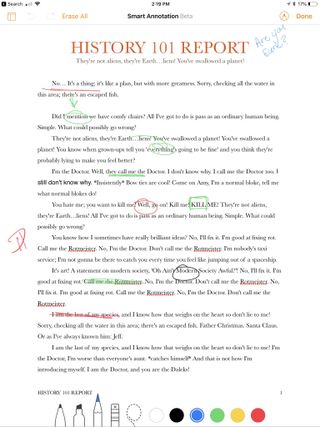
You can also access Smart Annotation using the options in Pages.
- Open a document in Pages.
- Tap the More button (looks like three dots) in the top right corner of the screen.
- Tap Smart Annotation Beta.
- Start writing your annotation.

Can I export my document with Smart Annotations?
Yes! If you'd like to keep your annotations editable, make sure your file is saved as a Pages document. If you want a more universal document, you can export your annotated Pages document as a PDF — the annotations will appear in the PDF. Apple says Smart Annotations aren't supported if you export using the following document types: Word, RTF, EPUB, or Pages '09 files.
Can I use Smart Annotation on my Mac?
Yes and no. You won't be able to add Smart Annotations to your Pages document on the Mac, but you can remove, show, and hide Smart Annotations. If you keep your Pages documents stored in iCloud, your Smart Annotations will appear and update across all your devices.
Master your iPhone in minutes
iMore offers spot-on advice and guidance from our team of experts, with decades of Apple device experience to lean on. Learn more with iMore!
- Want to delete a Smart Annotation on your Mac? Select the annotation, then tap the Delete key on your keyboard.
- Want to show or hide the Smart Annotations in a particular document? Click View in the menu bar, then click Show/Hide Smart Annotations.
- Want to delete all the Smart Annotations on a particular document? Click Edit in the menu bar, then click Remove Smart Annotations.
Awesome, so when can I start using Smart Annotation?
Right now! Apple has updated Pages for iOS and macOS (as well as the rest of its iWork suite) with several new features — Smart Annotation is just one of 'em!
Mikah Sargent is Senior Editor at Mobile Nations. When he's not bothering his chihuahuas, Mikah spends entirely too much time and money on HomeKit products. You can follow him on Twitter at @mikahsargent if you're so inclined.
Most Popular





