How to start playing your Nintendo Switch right out of the box

If you just got a Nintendo Switch, Switch Lite, or Switch OLED, you might be wondering what the best process is to set up and start playing games right away. Should you charge it right out of the box? How do you pair your Joy-Cons? You've got questions. We've got answers. Here's everything you should do with your Nintendo Switch right out of the box. We've also included the must-have accessories every Switch owner needs.
Connect your Joy-Cons to your Switch

Once everything is out of the box and out of its plastic bag, go ahead and turn on your Switch to power it up. Then, snap those Joy-Cons into place. This not only automatically pairs them with the Switch but also charges them up if they've lost any battery power while sitting in the box.
Charge your Switch

The Switch uses an Ion Lithium battery, which performs better when fully charged and lasts longer than if your battery was regularly drained below 50%.
Chances are, the Switch is already fully charged out of the box, but it doesn't hurt to make sure it's topped off. If you have a USB-C cable lying around, connect it to your Switch while you are setting up the TV Dock and adapter. Otherwise, you can charge it once you've set up the Dock.
Connect the Dock to your TV

It's incredibly easy to connect the Switch's Dock to your TV set, but if you don't feel comfortable, you can wait until you set up your Switch before doing this step. The console provides step-by-step instructions for connecting your Switch Dock to your TV set so you can follow what it tells you to do.
If you know what an HDMI cable is and how to plug in a power source, go ahead and connect everything right now. You'll be ready when the time comes in the setup process.
Set up all the things: Language, Wi-Fi, TV settings, profile, etc.
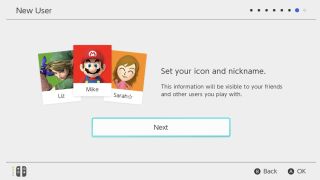
Speaking of setting up, the next step is to get your Switch configured. We have a great how-to guide for setting up your Switch, but it's all fairly self-explanatory. Just follow the on-screen instructions for choosing a language, Wi-Fi network, and time zone, as well as creating a user profile. The setup will also instruct you to connect your Switch to your TV using the Dock.
Master your iPhone in minutes
iMore offers spot-on advice and guidance from our team of experts, with decades of Apple device experience to lean on. Learn more with iMore!
Set up parental controls for the kids
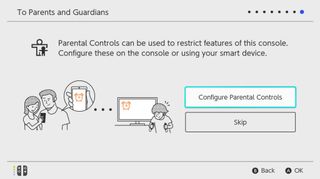
If this Switch is for a child, or if you have children in the house that will have access to your Switch, the next thing you should do is set up parental controls. The Switch has system-wide restrictions for protecting your kids from accessing important settings or accidentally playing adult-themed games. You can also create a special account just for your little ones and use a dedicated app for restricting your child's Switch activity.
Apply the screen protector

Not unlike a tablet, the touchscreen display of the Switch can get scratched up if you're not careful. To keep it in pristine condition, consider getting one of the best Nintendo Switch screen protectors. You can get a standard film one or a ballistic glass version. The choice is yours. We recommend getting one with an alignment frame to make it easier to install the Switch screen protector without any bubbles.
Insert your microSD card

Your Switch or Switch Lite only comes with 32GB of onboard storage, and the Switch OLED only has 64GB of internal storage. If you plan on playing several games, then you really ought to invest in a microSD card to increase your storage options. The Switch can take up to a 2TB card, but we recommend that most people get between 128GB and 256GB. Insert it into your Switch, and the console will help you format it.
Insert your game card

If you just got a Switch, chances are you bought a game with it or got one as a gift. It's time to start playing. Pull open the slot on the right of the console, then insert the game card. Once it's in, an icon for the game should appear on your home menu. Use the joystick and A button to click on this icon to start your game.
If you don't have any games yet or only got digital games, you can skip this step and jump into the eShop to download digital titles.
Things you don't need right out of the box, but you should get really soon
The Switch alone is a significant investment, but you'll quickly realize that there are a few accessories you're going to wish you had. These are the most important things we learned early on: must-have accessories to go with our Switch.
Pro Controller

If you game for long periods, say with Skyrim or Xenoblade Chronicles 2, you're not going to be satisfied with just the Joy-Con Grip (which is... fine, if that's all you have). Start saving now for a Pro Controller. You won't regret your purchase.
Second set of Joy-Con controllers

If you have any plans to play your Switch with more than one other person, you'll need a second pair of Joy-Cons, at least. Of course, you could invest in a bunch of individual controllers, but a second pair of Joy-Cons gives you the most controllers for the price (each Joy-Con counts as a controller when separated from the Switch). There are dozens of Joy-Con colors to choose from so you can find the ones you like best.
Additionally, some Switch games don't work on Switch Lite unless you have Joy-Cons since they require you to have rumble and detachable controllers, which the Switch Lite doesn't have.
Travel case

The point of the Switch is to be able to use it both in the home on a big screen TV and on-the-go. The first time I took my Switch out of the house, I wished I had a dedicated Switch travel case for it. There are lots of awesome cases, backpacks, and stylish bags for the Switch.
Grips

Many people experience discomfort when holding the Nintendo Switch for a long time since it doesn't have any good handholds on the Joy-Cons. The best way to rectify this is by getting one of the best Switch grips, an accessory that slides onto the Switch and provides ergonomic grips for you to hold.
Headphones

Hopefully, you already have a pair of headphones with a 3.5mm jack lying around the house. If not, it's time to invest! With the latest 13.0.0 update, the Nintendo Switch can finally connect to Bluetooth headphones. So, you'll want to pick up one of the best Switch headsets to make your playing experience more enjoyable whether you're on the move or at home on your couch.
Portable charger

Again, the point of the Switch is portability. If you're out on a road trip and your battery runs low, you're going to be upset if you don't have any way to charge up before battling one of the bosses in Super Mario Odyssey. The way to solve this problem is with one of the best portable Switch chargers.
You can't, however, just use your little portable phone charger. The Switch needs a lot of juice, which means it needs a powerful portable charger. There are only a few that can handle the beast.
Nintendo amiibo and amiibo cards

Many games allow you to unlock extra goodies or features when you scan an amiibo or amiibo card using your Joy-Cons. There are hundreds of these collectibles. Some of the most useful amiibo for Zelda Breath of the Wild even unlock Epona or the ability to have Wolf Link appear and fight beside you.
Animal Crossing: New Horizons amiibo cards allow you to invite specific villagers to your island. For fight game enthusiasts, Super Smash Bros Ultimate amiibo let you train up characters and save their stats to their corresponding figures.
Enjoy your Switch!
There are so many fun games and services to interact with on your Nintendo Switch. Have fun exploring and discovering new favorites. You can always improve upon your experience by getting one of the best and most popular Switch accessories.
Lory is a renaissance woman, writing news, reviews, and how-to guides for iMore. She also fancies herself a bit of a rock star in her town and spends too much time reading comic books. If she's not typing away at her keyboard, you can probably find her at Disneyland or watching Star Wars (or both).

For All Mankind has been renewed for another season on Apple TV+, and there's more big news for fans of the show

iPhone 17 will reportedly offer a new display size for those who want to sit between the regular and Pro models

Alt Store, a popular third-party app store, is now available to download on iPhones in the EU
Most Popular




