Why you should buy a Tile Tracker for your Philips Hue Remote

Why you should buy a Tile Tracker for your Philips Hue Remote
Best Answer: Remotes for anything are easy to lose, so putting a Tile tracker on it means never losing the control for the lights again. You'll be able to "ping" and track where they are in the house by using your phone with the Tile app. You'll never misplace your Philips Hue Remote with Tile.We found the following on Amazon:Philips Hue Smart Dimmer Switch with Remote ($25)Philips Hue Tap ($45)Tile Mate ($25)
How do you get a remote for Philips Hue lights?
In order to get a remote to use with your Philips Hue smart lights, you'll need to purchase either the Smart Dimmer Switch or the Tap. The Smart Dimmer comes with a remote control, and the Tap itself is a remote that you use to control your Hue lights.
If you don't have these products, then your phone is essentially the remote control for other Hue products because of the Philips Hue app. With the app, users are able to organize every light in the house into rooms, turn the lights on and off, change the colors, set timers, alarms, and even enable voice control with your digital assistant of choice.
What is a Tile tracker?
Tiles come in a variety of styles, but the most popular and basic version is the Mate. WIth Tile trackers, you can attach them onto pretty much anything and then track the item from your phone.
In order to use Tile, you'll need the Tile app. Sign up for an account, link your Tile, and then you're ready to go! The Tile connects to your phone through Bluetooth, so you can "ping" it for an audible sound if it's nearby, helping you find where it is. If something is really lost, then the item gets found by utilizing the Tile community as a search party, since any Tile user within range can update the location for you.
How would I put a Tile on my Philips Hue Remote?
It's simple! First, you'll need to purchase some Tile Adhesives from the Tile Shop, which is $3 for two. Just peel the adhesive off of the white sheet without removing the blue film, flip your Tile over so the back faces you, and then align the adhesive over it (make sure it doesn't cover the speaker hole) and press down. Then pull the blue film off, stick the Tile onto your Hue Remote, and voilà! Your Hue Remote can now be tracked. Never complain about losing your remote again!
But what's this Tile Premium I keep hearing about?
Tile Premium is a subscription service that's completely optional. It starts at $3 a month or $30 for the year and includes some useful benefits.
With Tile Premium, you'll get free battery replacements for your Tile units, full location history, extended warranty, unlimited sharing, smart alerts (beta), and premium customer support.
Master your iPhone in minutes
iMore offers spot-on advice and guidance from our team of experts, with decades of Apple device experience to lean on. Learn more with iMore!
We discuss Tile Premium and whether it's worth it or not here.

Wireless control
Dimmers allow you to adjust the lights in your home to your comfort level, and the Philips Hue Smart Dimmer Switch makes it possible for your Hue bulbs. Adjust the brightness accordingly and even turn the lights on or off from the comfort of the couch or bed.
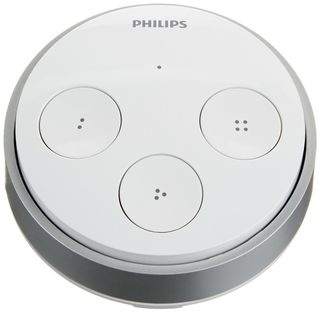
Your top four
The Hue Tap lets you program your four favorite lighting scenes into the remote. The Tap can also be used to turn the Hue lights on or off if necessary.

Track anything you want
The Tile Mate is the best-selling tracker for anything, including Philips Hue Remotes. They attach to anything, allow you to track the location of the items with your phone through the Tile app. It connects via Bluetooth and can ring the tracker if it's within range.
Christine Romero-Chan was formerly a Senior Editor for iMore. She has been writing about technology, specifically Apple, for over a decade at a variety of websites. She is currently part of the Digital Trends team, and has been using Apple’s smartphone since the original iPhone back in 2007. While her main speciality is the iPhone, she also covers Apple Watch, iPad, and Mac when needed. When she isn’t writing about Apple, Christine can often be found at Disneyland in Anaheim, California, as she is a passholder and obsessed with all things Disney, especially Star Wars. Christine also enjoys coffee, food, photography, mechanical keyboards, and spending as much time with her new daughter as possible.
Most Popular




