Nintendo Switch: The ultimate guide

- Should I buy a Switch?
- Which Switch should you get?
- All the Nintendo Switch comparisons
- All services, games, and accessories
- Set up your Nintendo Switch
- Handling your games and files
- Managing your device
- Parental Controls
- How to use your Nintendo Switch
- Game guides
- Game reviews
- Using the eShop
- eShop Gold Points
- Trying Nintendo Switch on other devices
- A few upgrades
- Have some fun with it
- How to sell your Nintendo Switch
- Troubleshooting
- FAQ
If you're just starting out with the Switch, Nintendo's hybrid gaming console, or if you've been playing Zelda for weeks, there may be a few things you may not know you could do with it. We spent hours upon hours figuring out how to do everything with the Switch, and we've pulled everything together to create the ultimate Nintendo Switch guide.
Are you considering buying a Nintendo Switch?
Decision-making can be pretty hard sometimes. Especially when that decision could cost you hundreds of dollars. Before you make up your mind, check out these articles that'll help and show you where you can buy them from.
- Should you buy the Nintendo Switch?
- Nintendo Switch review from three different perspectives (roundtable style)
- What you need to know about the Nintendo Switch app
- Where to buy the Nintendo Switch
- All the bundles officially available for Nintendo Switch
- Here's our ideal Nintendo Switch Bundle
Which Switch should you get?

Not sure which Switch to get? Our recommendation is either the Switch V2 or the Switch OLED, we'll explain why below. But first off, you ought to know that there are technically four versions of the Nintendo Switch that have been released thus far. It started with the original Switch in 2017, which sells for $300; introducing the hybrid design that can be used while docked to a TV or in handheld mode.
Then Nintendo quietly released an upgrade that looked and functioned mostly the same, but with far improved battery life in August 2019. Some retailers refer to this upgrade as the Switch V2 but it still sells for $300. Need help telling them apart? The Switch V2 comes in a mostly red box whereas the original came in a mostly white box. Additionally, the two versions have different model numbers on the backside.
Model numbers
- Original Switch: HAC-001
- Switch V2: HAC-001 (-01)
Shortly after that, we got the handheld only Switch Lite in September 2019. It's only $200 rather than the original Switch's $300 price point, making it a great buy for people who usually only play solo games on the go. However, the Switch Lite cannot dock to a TV and doesn't have detachable controllers.
Lastly, in August 2021 we got the Switch OLED, which as the name implies, has an OLED display that is bigger than any Switch that came before it. Though the Switch OLED has the same resolution as previous Switch consoles, that OLED display makes visuals come through crisper with more vibrant coloring. The Switch OLED also has an improved design with the kickstand going across the entire backside of the device, making it more stable. You'll find the dock has also been improved and features an Ethernet port, which the original does not. However, all of these enhancements raise the cost of the Switch OLED to $350.
Master your iPhone in minutes
iMore offers spot-on advice and guidance from our team of experts, with decades of Apple device experience to lean on. Learn more with iMore!
If you're not sure which Switch to get, I recommend going for either the Switch V2 or the Switch OLED. Both have the same amount of battery life and a kickstand. The removable controllers and ability to dock to a TV make them easier to share with friends and family members as well. The Switch OLED's display is far superior being able to pull out more color and crisper visuals than previous Switch versions. However, it does cost you $50 more than the V2, so it just depends on how important the handheld visuals are for you.
All the Nintendo Switch comparisons

If you're undecided as to whether you should buy Nintendo Switch, Nintendo Switch V2, Nintendo Switch OLED, or the Switch Lite, check out the following links.
- How the new Nintendo Switch V2 compares to the original model
- Nintendo Switch Lite vs. Nintendo Switch V2: Which one should you get?
- Nintendo Switch OLED vs. Nintendo Switch: Side by side comparison
All services, games, and accessories you need for your Nintendo Switch

You can get hours and hours of fun with your Switch right out of the box without needing anything but a game to play, but using the proper services and accessories can make your gaming experience even better. We've sifted through to find the best services and accessories available for the Nintendo Switch so far.
Nintendo is regularly launching digital downloadable games in the eShop, so be sure to bookmark our regularly-updated list of all Switch games you can get.
Every Nintendo Switch game you can get right now (and coming soon)
These are the best accessories and services you can get for the Nintendo Switch.
- Nintendo Switch Online account
- Pro Controller vs. Joy-Con controllers: which is better?
- Best microSD cards for Nintendo Switch
- Best headphones for Nintendo Switch
- Best screen protectors for Nintendo Switch
- Best portable battery chargers for Nintendo Switch
- Best accessories for Nintendo Switch
- Best travel accessories for Nintendo Switch
- Pokémon accessories
- Animal Crossing accessories
- Cool Splatoon 2 accessories
- The Nintendo Switch Online app on iPhone
- Nintendo's chat app for smartphones
- How to make your Nintendo Switch amiibo more portable
- How to replace the outer shell on your Nintendo Switch
- Ultimate Accessory Guide for the Nintendo Switch
How to set up your Nintendo Switch

If you've just unboxed your Switch and haven't even turned it on, or if you've gotten through the setup but need help adding your Nintendo Account, browse through our set up guides to help you.
- How to set up your Nintendo Switch
- How to create a new Nintendo Account
- How to link your Nintendo Network ID with your Nintendo Account
- How to set up multiple user profiles on Nintendo Switch
- How to create and edit a Mii on Nintendo Switch
- How to add or change Nintendo Accounts in the eShop on your Switch
- How to delete a user profile from your Nintendo Switch
- How to pair a new Joy-Con controller to your Nintendo Switch
- How to set up Amiibo on Nintendo Switch
Handling your Nintendo Switch games and files

All those amazing games and apps that made you buy the Nintendo Switch in the first place can get a little overwhelming sometimes. If you're not sure what to do with your files, or just want to do a bit of organizing, we've got the answers for you. Be sure to read up on what happens when you return a Nintendo Switch game before you do!
- Nintendo Switch Online app: Everything you need to know!
- Nintendo Switch Online service: Everything you need to know
- Nintendo Switch: Should you buy digital or physical games?
- How to transfer Nintendo Switch games to a microSD card
- How to delete, archive, and reinstall digital games on Nintendo Switch
- Want to return a Nintendo Switch game? Well, there's a catch
Managing your device
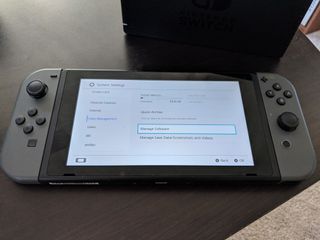
Making sure your Switch stays protected and up to date in software is one way to ensure the long lifespan of your new console. From updating, maintaining, and cleaning here's all the know-how you'll need to make your life as stress-free as possible.
- How to update your Nintendo Switch
- How to transfer your user and save data from one Nintendo Switch to another
- What to do when you've reached the 10,000 screenshot cap on your Nintendo Switch
- How to pair a new Joy-Con to Nintendo Switch
- How to update your Nintendo Switch controllers
- How to set up and use Channels on Nintendo Switch
- How to find a lost Nintendo Switch Joy-Con
- How to clean your Nintendo Switch
- What to do when your Nintendo Switch breaks
- How to keep your Switch safe
- How to reset your Nintendo Switch before selling it
How to set up and manage Parental Controls on Nintendo Switch

Nintendo has made it very easy for parents to keep an eye on what their little ones are up to when playing games and socializing on the Switch. You can set up a child account, protect your Switch with parental controls, and monitor your children's activities.
- How to set up Parental Controls on Nintendo Switch
- How to use the Nintendo Switch Parental Controls app
- How to create and supervise your child's Nintendo Account
How to use your Nintendo Switch

Once the initial setup is complete, there are a few additional customizations and special features you should know about. If you want to share a screenshot of that moment you took down that boss, or if you want to turn down your screen brightness to save some battery juice, we've got everything you need to know right here.
- How to take a screenshot on your Nintendo Switch
- How to share Nintendo Switch screenshots to Facebook and Twitter
- How to add friends on Nintendo Switch
- How to use Quick Settings on Nintendo Switch
- How to enable Dark Mode on Nintendo Switch
- How to tweak your Nintendo Switch settings to perfection
- How to safely swap microSD cards on Nintendo Switch
- How to stop Switch from automatically turning on
- How to adjust the audio settings for Nintendo Switch in TV mode
- How to switch your Joy-Cons back to normal from sideways
- How to update your Nintendo Switch software
- How to make your user account first in line on the Home screen
- How to use Channels to get updates on your favorite games
- How to add your Wii U and 3DS friends to your Nintendo Switch
- How to find out when your friends are online
Game Guides for Nintendo Switch games

We've been playing our fingers to the bones on some of the most popular games on Nintendo Switch. If you're looking for help with a specific game, check our list of ultimate guides below.
- Pokémon Sword and Shield: The ultimate guide
- Pokémon Sword and Shield: How to catch shiny Pokémon
- Pokémon Legends: Arceus — Ultimate guide
- Animal Crossing: New Horizons — The ultimate guide
- Fire Emblem: Three Houses — The ultimate guide
- Super Mario Maker 2: Everything you need to know
- The Legend of Zelda: Link's Awakening: Everything you need to know
- Minecraft: Nintendo Switch Edition - Top 10 tips and tricks
- Mario Kart 8 Deluxe: Everything you need to know
- The most useful Amiibo for Legend of Zelda: Breath of the Wild
- Best Switch games to play after you beat Legend of Zelda: Breath of the Wild
Game Reviews for Nintendo Switch

Nintendo has already amassed an impressive library of titles in a short time frame and shows no signs of stopping. From classic platforming to epic, sprawling open worlds, Nintendo Switch has something for everyone.
- Best Games on the Nintendo Switch
- Mario Kart 8 Deluxe review
- Animal Crossing: New Horizons review
- Super Smash Bros. Ultimate review
- The Legend of Zelda: Breath of the Wild review
- Pokémon Sword and Shield review
- Super Mario Odyssey review
- Pokémon Let's Go Pikachu and Let's Go Eevee review
- Pokémon Legends: Arceus review
- Luigi's Mansion 3 review
- Ring Fit Adventure review
- Super Mario Maker 2 review
- Super Mario 3D All-Stars review
- The Legend of Zelda: Link's Awakening review
- Kirby Star Allies review
- Fire Emblem: Three Houses
- Paper Mario: The Origami King review
- Xenoblade 2 review
- Yoshi's Crafted World review
- Clubhouse Games: 51 Worldwide Classics review
- Captain Toad Treasure Tracker review
- Astral Chain review
- Marvel Ultimate Alliance 3: The Black Order
- Bayonetta 2 review
- Hyrule Warriors Definitive Edition review
- Pikmin 3 Deluxe review
Using the eShop

Shopping on a console can sometimes get a bit confusing. Whether you're trying to use Gold points or add funds to your account we're going to make sure you've got the full map of the Nintendo Store.
- How to add funds to your Nintendo account
- What are Nintendo Gold Points and how do they work?
- You can use your My Nintendo Gold points in the Nintendo Switch eShop
- How to redeem Gold Points on Nintendo Switch
- How to preorder games on Nintendo Switch
- How to access the Japanese store on your Nintendo Switch
- How to transfer your Nintendo eShop purchases to another Switch
Nintendo Gold Points on the eShop

You'll find a My Nintendo Rewards program is linked to every Nintendo account. Whenever you purchase a game or do various Nintendo-hosted surveys, players can get rewarded with Gold Points. These, in turn, can be used towards purchasing games in the eShop.
Digital purchases made in any Nintendo eShop (Switch, 3DS, or Wii U) will earn you 5% of your purchase. Physical game cards purchased for the Switch will earn you 1% of your purchase.
One Gold Point is equal to one U.S. cent.
So, for example, if you purchase a digital game for $59.99, you'll earn 300 Gold Points. If you purchase a physical game card, you'll earn 60 Gold Points. 300 Gold Points translates to $3.00 and 60 Gold Points translates to $0.60.
As you can see, digital purchases yield a much higher reward.
You can shore up your Gold Points for up to a year from the last day of the month of their originally earned date (for anyone that got a Switch when it first launched, Gold Points for the games you purchased right away are going to expire this month!).
Trying Nintendo Switch on other devices
We've all wanted to try and play our favorite console games on other devices. Luckily, playing your Switch on the PC isn't hard to do. Emulators, however, will never be recommended. Check out why here!
- How to play Nintendo Switch games on your PC
- Nintendo Switch Emulators aren't real, and will mess up your computer
A few upgrades to try

Testing out new options you have can be a super fun project to test out. Audio, storage, and controller options are always endless and you wanna make sure you've found the best for you!
- Best voice chat alternatives to Nintendo Switch Online
- How to use a DAC to improve audio quality on your Nintendo Switch
- How to make a handmade Dock Sock for your Nintendo Switch
- How to use your Joy-Con controller to play video games on your Mac
- How to make your Wavebird controller work with your Nintendo Switch
- How to format the microSD card on Nintendo Switch
Have some fun with it

Speaking of fun, here are some awesome things you should check out in your free time! From sharing your new console to creating your own gear the possibilities are endless.
- How to stream Switch on Twitch
- How to share your Switch during the holidays
- How to throw a LAN party with your Nintendo Switch
- How to make memes with the Nintendo Switch
- Where to buy Nintendo Switch gift cards
How to sell your Nintendo Switch
If you've decided the Switch is not for you, there are a lot of people out there willing to take it off your hands. Even when used, the Switch sells for a pretty penny as long as it's in good condition.
Troubleshooting

No matter what you do right, there's always something that goes wrong. If you've discovered that you're Switch is running hot while in the dock, you've got dead pixels, or you jammed your Joy-Con controller when trying to put on the straps, we've got a troubleshooting guide for you.
Most frequently asked questions

Think of this as the extended Troubleshooting guide. These aren't necessarily problems that you encounter. Instead, they're more like confusing situations that might not be easy to find an answer to. To make it easier on you we've gathered all the guides we could on the most commonly asked questions to help you out.
- How to switch your Joy-Cons back to regular mode from sideways
- Can you connect your Nintendo Switch tablet to any Switch dock?
- How to use your GameCube controller with Nintendo Switch
- How to invite friends to voice chat on the Nintendo Switch Online app
- How to record and edit video gameplay on Nintendo Switch
- How to take a screenshot on Nintendo Switch
- How to watch YouTube on Nintendo Switch
- How to apply a Nintendo Switch screen protector without getting any bubbles
- How to remove the wrist strap on Nintendo Switch
- How to use a Nintendo Switch Pro Controller in Wired Mode
- How to share screenshots to your social media accounts on Nintendo Switch
- How to remove a user profile from Nintendo Switch)
- How to use the hidden web browser on Nintendo Switch
Most Popular





