It's extravagant. It's impractical. It's the most beautiful thing I've got on my walls. It's Canvas — Nanoleaf's latest light panel art, upgraded in all the right ways with so many new features you'll want to throw your Aurora in the garbage (not really, but you get my meaning).

Price: $249Bottom line: Canvas improve upon Nanoleaf's already-stellar light panel system with more flexibility, more connectivity, and touch-capacitive fun.
The Good
- Easy design layout
- Rhythm module built-in
- On-panel controls
- Touch capacitive
- Connect up to 500 panels
The Bad
- Mounting tape is hard to remove
Small, square, and touch capacitive
Nanoleaf Canvas: The features

If you're familiar with Nanoleaf, you've seen the Aurora light panels, which make any wall look like something that belongs in the Museum of Modern Art. Canvas is the company's second version, made from smaller panels that are square instead of triangular. The internal lighting design has been updated with a unique shading effect. The rhythm feature is built-in (instead of needing a separate connector), and it's touch-capacitive. You can tap or slide your finger across the panels to change the color.
Thanks to the touch capacitive nature of the panels, Canvas also becomes a game. With different lighting designs already built for Canvas, you can play such games as Whack-a-mole, Memory, the Game of Life, and more. Nanoleaf allows you to create your own scenes including creating touch-capacitive ones. So, there's likely to be even more user-built games coming to the discovery section once Canvas is widely available.
With or without touch capacitive interactions, Canvas, like Aurora, is a beautiful display of art lighting that brings color to every room its in.
Better design, more flexibility, and fun to play with
Nanoleaf Canvas: What I like
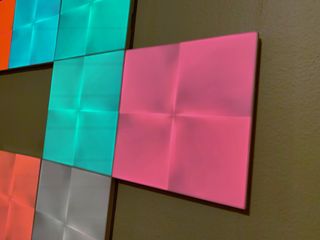
Right out of the box, Canvas is easier to set up and start using than Aurora. The square design of each panel and the eight connector link ports provide a much larger variety of layout options.
The original Aurora panels have a dark spot on each corner, which is where the heart of the lighting element is. Its design is ingenious — the dark spots blend into the overall visual aesthetic so it doesn't look bad — but the team behind the creation of Canvas has improved upon that necessary darkness by creating a more subtle dimming effect that is spread out from the center of each square panel. This, to me, is a much better solution, and frankly creates an interesting overall effect that adds texture to the design.
The Control Square is equipped with a rhythm module built inside, so you don't have to add and set up any additional connector. As soon as you plug in the first light panel, it's set up for visualized rhythm.
If your friends or family want to experience Canvas, including turning it on and off, setting a new scene, and triggering the rhythm module, they don't need to ask you or be connected to your Home app. The onboard controls give everyone the chance to play with Canvas. If your little one wants a night light on, they can tap the power switch on the Control Square to light up the room without calling for your help.
Probably the most entertaining feature of Canvas is it's touch capacitive nature. Not just for games, but you can also tap one panel to create a ripple effect across your canvas or slide your finger along the panels to change from cool to warm colors. When you assign specific gestures, you can control Canvas with just your fingertips by swiping down to dim the lights or swiping to the left to switch to a new scene. It turns wall art into interactive art.
Though the price really goes up the more panels you get (you can order a 25-pack for about $600), it's possible to connect up to 500 panels to a single Control Square. Literally, a light-up wall!
Temporary mounting = permanent damage
Nanoleaf Canvas: What I don't like

The development team behind Nanoleaf's light panels have done a lot of research and development to come up with the best possible mounting solution. Unfortunately, including the Canvas, the solution is not perfect, even if it is the best possible one so far. The double-sided adhesive strips are designed to come off your wall without causing any damage. The problem is that you can't reach the little tab that's supposed to help pull the tape off properly because it's behind the panel. I accidentally mounted the Control Square upside down, so I carefully tried to slide it sideways and out to remove the panel. I tore two holes on my wall. Secure mounting, yes. Damage-free, not so much.
Though the adhesive strips are supposed to allow for a semi-permanent mounting solution that is secure, they leave permanent damage if you don't have the tabs sticking out so you can pull them off. I don't know if there is any better mounting solution possible, but I have a feeling Nanoleaf is constantly working on ways they can make it better.
The bottom line
Nanoleaf canvas

I have both the Aurora and Canvas in my house, and I love them both. In my opinion, however, Nanoleaf nearly perfected its light panel art with Canvas. The design is better, with an easier setup and layout options. The on-panel controls make it possible for anyone to enjoy the lighting experience without needing your help. The touch-capacitive feature makes it an interactive art display with fun games to play. The mounting solution might leave behind permanent damage to your walls, but it's still the best possible way to mount the panels. It's a fantastic piece of art that makes your parties, movie night, romantic dinners, and everything in-between more beautiful.
Lory is a renaissance woman, writing news, reviews, and how-to guides for iMore. She also fancies herself a bit of a rock star in her town and spends too much time reading comic books. If she's not typing away at her keyboard, you can probably find her at Disneyland or watching Star Wars (or both).


