MacStories releases 150 free shortcuts to use in Apple's Shortcuts app



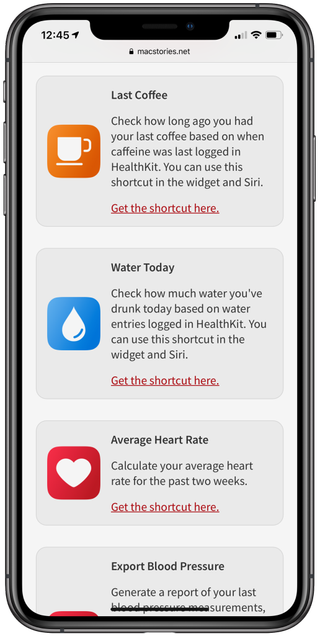
Today, Federico Viticci of MacStories.net launched an extremely useful archive of 150 custom shortcuts that people can download for free and use with the shortcuts app from Apple.
Viticci has long been a figure in the Apple power user community and is in many ways key figure in hoping the commute discover Workflow, understand how it works, and most likely helped shine the light in the app to help Apple notice it, acquire the company, and turn it into Siri Shortcuts.
Over what has essentially been 4 years of creating custom shortcuts, Viticci has amassed a huge collection that covers many different aspects of the Shortcuts app. Now, he's made them available at macstories.net/shortcuts, providing an archive that is full of great examples of custom shortcuts – each category of action found in the app is represented here.
Browsing through the Shortcuts Archive gives you a sense of the wide range of capabilities the Shortcuts app provides, and Viticci's mass of free shortcuts are available to download and explore further.
Tapping the links found on his site from iOS devices will take you into the Shortcuts app to install them and let you examine the action steps that make it work as well.

Here are some shortcuts I found particularly useful from the list:
- Morning Routine – a great example of building Siri responses
- Start Workday – unique use of HomeKit and the Mac
- EverSafari – handy tool replicating Evernote's Web Clipper
- Add Clipboard Row to Google Sheet – adds some extra functions through another tool
Even if you think you might not necessarily utilize a shortcut based on the subject, it's worth checking them all out because of the techniques Viticci uses – these are helpful, self-contained tools, but you can also repurpose and remix them to make them your own.
Master your iPhone in minutes
iMore offers spot-on advice and guidance from our team of experts, with decades of Apple device experience to lean on. Learn more with iMore!
The Shortcuts Archive on MacStories is one of the best ways to really get going using Shortcuts. If you've read some of our guides but don't know what to build yourself, download some of these and you'll likely find something to inspire another tool.
Hats off to Federico for such a large effort and for providing it to everyone – I know I'll be using many of his shortcuts myself.
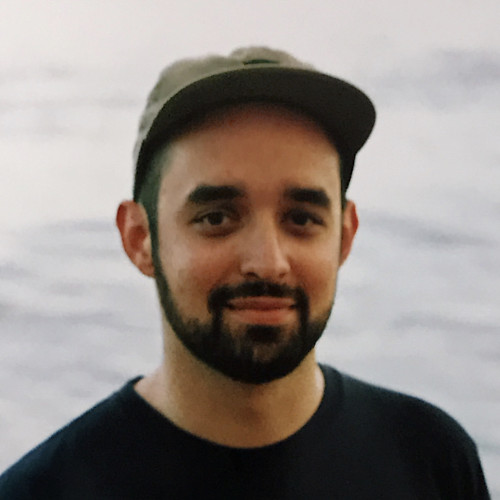
Matthew Cassinelli is a writer, podcaster, video producer, and Shortcuts creator. After working on the Workflow app before it was acquired by Apple and turned into Shortcuts, Matthew now shares about how to use Shortcuts and how to get things done with Apple technology.
On his personal website MatthewCassinelli.com, Matthew has shared hundreds & hundreds of shortcuts that anyone can download, plus runs a membership program for more advanced Shortcuts users. He also publishes a weekly newsletter called “What’s New in Shortcuts.”
Most Popular





