iOS 12: Five small but critical fixes you've been waiting for
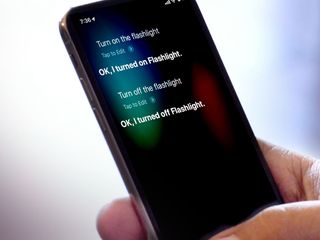
iOS 12 is currently In developer beta. It'll go into public beta sometime before the end of the June and be released to everyone this fall. It's got a bunch of flashy new features, like Siri Shortcuts and Memoji, but it also has a few small but really important fixes to things that were super frustrating in previous versions.
Now, beta means beta, so everything I'm about to cover is subject to change, from the way the UI looks and works to the status of the fixes themselves. But, that also makes this the perfect time to weigh in on them.
1. Multiple Face ID attempts.
When iPhone X launched, if Face ID failed, you couldn't ask it to try again the way you could Touch ID. Instead, you had to turn off and turn back on, like some kind of monster.
Now, if you swipe down and it doesn't work, all you have to do is swipe down again and it'll try to Face ID you again.
It can still fail hard and ask for your Passcode, and after five failed attempts it'll demand it, but overall this is so much better than before.
2. Insta-killing apps.
When Apple introduced the new gesture-centric interface for iPhone X, is was super-fluid in every way. Except one. To jettison apps, you had to touch and hold and wait for the X to appear like it was 2008 all over again.
Now, just swipe and pause to multitask and then swipe app cards away to kill them, the way nature intended. And yeah, you should never force quit apps in iOS, because it wrecks things, but resource abusive apps like Facebook, Messenger, Snapchat, and Pokémon Go still absolutely have it coming.
Master your iPhone in minutes
iMore offers spot-on advice and guidance from our team of experts, with decades of Apple device experience to lean on. Learn more with iMore!
3. Touch ID password protection.
While Apple introduced iCloud Keychain year ago, the lack of any authentication check always prevented me from using it. I just never wanted to have to worry about handing my phone to a stranger in an emergency or even a friend at a conference and also handing them all my logins and credit cards.
iPhone X introduced Face ID as an authentication check, and that was great… but only for iPhone X. Now, iOS 12 adds Touch ID to the system as well, and that means iCloud Keychain is finally a first-class password manager.
If you're already using a third-party password manager, Apple's integrating those into the auto-fill system as well, so now it's win/win all around.
4. 'Hey Siri, turn on the flashlight!"
I know it sounds minor but when you're using Siri it's usually because you can't use your fingers to click and tap through the interface. And, just like fixing "Siri, take a selfie" a few years ago was great for when you wanted to instantly take that shot.
Fixing "Siri, turn on the flashlight" is even better for when it's dark, your hands are full, and you just want there to be light.
5. Do Not Disturb on Lock screen.
Yeah, Apple has a whole new and improved machine learned, Siri suggested Do Not Disturb system so it can recommend you go silent if you have a movie pass in your wallet or a lunch date on your calendar.
That's great, but it's coming out of DND that's always screwed me in the past because I'd forget to turn it off so goddamn always.
Now, though, any time you're in DND, it shows up big and bright on the Lock screen, so it's easy to remember and easy to turn off when you're done with it. So, no more missing calls or messages. Or, I guess… using DND as an excuse… crap. Thanks, Apple.
And five frustrations not yet fixed...
Equal and opposite time. As much as I love these new fixes, there are still several annoyances that remain to be fixed. Let's count them down.
- Dark mode. Watch has it (by default). TV got it. Mac just got it. iOS... not yet. Sure, you can 'Smart Invert' colors but it's not the same. It's not a system level API for everyone. Hopefully next year?
- Volume overlay. I don't mind this but I get so many complaints about it that it's worth a mention. Maybe a subtle mode that works in the status bar instead of center screen?
- The Home indicator. You know the one. Staring back at you on iPhone X. So bright. So always. Once you get the hint, it'd be great if you could kill it.
- Rotation lock — minus photos and videos. iOS knows which content can be landscape and when it should be landscape, so please just handle it.
- Multiple timers. Sure, you can use multiple reminders or multiple alarms as workarounds, even name them. But they don't tell you how much time is left. And if they can have multiples, why not times?
What still annoys you about iOS that's not fixed in #iOS12?
For example, lack of multiple timers, the volume overlay…
What else?What still annoys you about iOS that's not fixed in #iOS12?
For example, lack of multiple timers, the volume overlay…
What else?— Rene Ritchie (@reneritchie) June 17, 2018June 17, 2018

Rene Ritchie is one of the most respected Apple analysts in the business, reaching a combined audience of over 40 million readers a month. His YouTube channel, Vector, has over 90 thousand subscribers and 14 million views and his podcasts, including Debug, have been downloaded over 20 million times. He also regularly co-hosts MacBreak Weekly for the TWiT network and co-hosted CES Live! and Talk Mobile. Based in Montreal, Rene is a former director of product marketing, web developer, and graphic designer. He's authored several books and appeared on numerous television and radio segments to discuss Apple and the technology industry. When not working, he likes to cook, grapple, and spend time with his friends and family.
Most Popular



