How to use Google's Arts & Culture app to find your art doppelgänger

Note that this feature is experimental, so even if you are an individual from the areas in which it is available you may not be able to access it at this time.
Unless you've been living under a rock (or, you know, living a healthy, social-media-free life, which is totally cool too), you've likely seen the photos floating around fairly recently of individuals standing in museums next to their uncanny art doppelgängers. And, as a result, you've probably had at least one passing thought about whether or not your art twin is out there in oil paint somewhere. Thankfully, Google's Arts & Culture app has made an effort to turn the look-alike search digital with a new experimental feature, saving you the price of world travel and museum admission fees.
- Google Arts & Culture - Free - Download now
Essentially, the app uses facial recognition technology to create a scan of your face, identifying characteristics unique to you (like the size of your eyes or the space between your nose and mouth). It then attempts to match those features to the collection of over 70,000 paintings and other pieces of art in its database.
The feature is now available in Australia, Canada, India, New Zealand, Singapore and parts of the U.S. Here's how to use it!
- Download the app using the link above.
- Launch the app from your home screen.
- Scroll down until you see Is your portrait in a museum?
- Tap Get Started.
- If you're okay with sending your photo to Google in order to find art that looks like you, tap I Accept. (You won't be able to use the feature otherwise.)
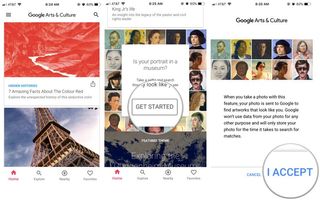
- Position your face within the frame and tap the large circle underneath Take a photo to take a selfie for the app to analyze. If you're not feeling very photogenic, you can also tap the camera icon in the top right corner to switch from the front-facing camera to the normal one and take a photo of an image of yourself on your computer (which is what I did).
- After allowing the app a few seconds to analyze your face and compare it to historical artworks, swipe left to view your results.
- Ta-da! You'll be shown a handful of art pieces Google thinks share your facial features. You'll also get the title of the painting, the artist, and where it's located if you ever decide you'd like to go visit it to compare IRL.
- If you'd like to show your newfound twin to your friends, tap Share in the bottom left corner of the screen and then select whatever social media app you'd like to post your result to.
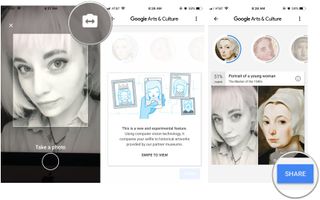
Though some people are receiving some pretty dead-on matches, Google's algorithm isn't perfect, so unfortunately you may end up getting some art that doesn't look very much like you. Or, you know, that may actually insult you a little. Case in point: my results were a pretty mixed bag.

So, is your art universe counterpart a gorgeous Reubens babe? A bored shepherd boy? A stoic aristocrat? Go forth and find out!
Questions?
What do you think of your doppelgänger? Share your experience with us in the comments!
Master your iPhone in minutes
iMore offers spot-on advice and guidance from our team of experts, with decades of Apple device experience to lean on. Learn more with iMore!
Tory Foulk is a writer at Mobile Nations. She lives at the intersection of technology and sorcery and enjoys radio, bees, and houses in small towns. When she isn't working on articles, you'll likely find her listening to her favorite podcasts in a carefully curated blanket nest. You can follow her on Twitter at @tsfoulk.
Most Popular



