How to train your Amazon Echo to recognize your voice

Amazon has been very successful in putting its voice-powered digital assistant, Alexa, in a wide variety of speakers and devices. From its own Echo products to third-party speakers from the likes of Sonos and Libratone, Amazon has successfully expanded the Alexa universe to make the assistant commonplace in many homes. If you have an Echo or other Alexa product in your home, you can make it even more useful to yourself (and your family) by training it to recognize your vocie specfically.
Training your Echo to recognize your voice has a lot of benefits, primarily for personalization. So when you ask for music, Alexa will play stations or albums you like, but when, say, your partner does, that same Echo will blast out the musit they like instead. This personalization extends to things like lists and reminders, as well as other personal content like audiobooks.
Here's how to train your Echo or other Alexa device to recognize your voice.
How to train your Alexa product to recognize your voice
- Open the Alexa app on your iPhone.
- Tap the menu button in the top-left corner
- Tap Settings.

- Tap Alexa Account.
- Tap Recognized Voices.
- Tap the switch next to Automatically Recognize Voices to allow your Echo to automatically build a voice profile for you over time.

- Tap Your Voice.
- Tap Begin.
- Follow the instructions on screen and your Echo's voice prompts.
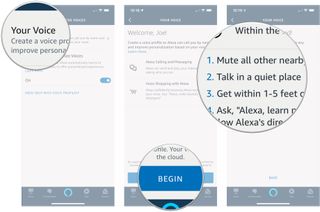
- Tap Back after you've finished following your Echo's voice prompts.
- Tap Learn my voice to repeat the process.
- Tap Delete my voice to delete your voice profile.
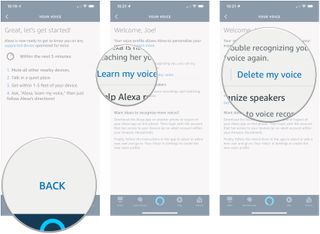
Once Alexa has learned your voice, it should be able to recognize when it's you who's speaking and offer you and the other members of your household personally tailored results for everything from flash briefings to shopping suggestions. It will even learn what music you prefer, so when you ask it to "play music" it will recognize your voice and select songs based on what it already knows you like. If you'd like to make sure everything has worked out properly, you can say, "Alexa, who am I?" If the voice recognition training has gone well, Alexa should respond by telling you your name and the account you're using.
Questions?
Any questions about training Alexa to recognize your voice? Leave them in the comments below and we'll do our best to clear up any confusion.
Updated June 2019: Updated instructions for the newer version of the Alexa app.
Master your iPhone in minutes
iMore offers spot-on advice and guidance from our team of experts, with decades of Apple device experience to lean on. Learn more with iMore!
Joseph Keller is the former Editor in Chief of iMore. An Apple user for almost 20 years, he spends his time learning the ins and outs of iOS and macOS, always finding ways of getting the most out of his iPhone, iPad, Apple Watch, and Mac.
Most Popular




