How to track all the money you spent on your favorite game

While popular mobile games like Fortnite are often free to download, they also come with in-app purchases that allow you to buy special items, levels, and more. Do you think you've spent too much? Whether you need to reconcile your bills, keep track of the kids, or know exactly how much you spent on your favorite game, here's how to check your Apple ID's purchase history on the App Store.
How to check your purchase history on iPhone and iPad
- Launch Settings from your Home screen.
- Tap your name at the top of the settings menu.
- Tap iTunes & App Store.

- Tap Apple ID at the top of the page.
- Tap View Apple ID.
- Tap Purchase History. You'll need to scroll down the page a bit.

Here's is where you will find a complete list of all the purchases (including in-app purchases, subscriptions, movie rentals, etc.) you've made with your Apple ID in the past 90 days. If you want to view older transactions, you can tap Last 90 Days at the top of the screen, and sort by year and month as well. I was able to find transactions from as early as two years ago.
How to check your purchase history on Mac
- Launch iTunes on your Mac.
- Click Account from the menu bar.

- Click View My Account.
- Enter your Apple ID account information.
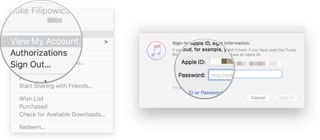
- Click See All beside the Purchase History section.
- Click Last 90 Days to change the sorting method if desired.

Now that your entire purchase history has been laid out in front of you, you can see just how much money you've spent on your in-app purchases.
Any questions?
Let us know in the comments down below!
Master your iPhone in minutes
iMore offers spot-on advice and guidance from our team of experts, with decades of Apple device experience to lean on. Learn more with iMore!

Luke Filipowicz has been a writer at iMore, covering Apple for nearly a decade now. He writes a lot about Apple Watch and iPad but covers the iPhone and Mac as well. He often describes himself as an "Apple user on a budget" and firmly believes that great technology can be affordable if you know where to look. Luke also heads up the iMore Show — a weekly podcast focusing on Apple news, rumors, and products but likes to have some fun along the way.
Luke knows he spends more time on Twitter than he probably should, so feel free to follow him or give him a shout on social media @LukeFilipowicz.
Most Popular



