How to manage your photos on a Nikon D3400

Organize, sort, and keep your photos in order with a little bit of picture management help. Luckily for you, it's easier than ever to manage your photos after shooting them on your Nikon D3400. Here's how!
Products used in this guide
- Amazon: Nikon D3400 ($438)
- Google: Google Photos (Free)
How to manage your photos
For our guide, we're using Google Photos to manage our photos. Having something like Google Photos allows you to effortlessly organize and put together your images in one succinct, convenient location that gives you easy access to your photography. There are a number of different photo storage services to choose from. Stick with your favorite. These steps are universal.
- Connect your Nikon D3400 to your computer using the connection cable.
- When prompted, download the images onto your computer. If it doesn't happen automatically, open the drive with your camera's name to download the photos.
- Launch Google Photos on your computer or navigate to photos.google.com and sign in.
- Click the Upload button.
- Select the photos you'd like to upload. You may have to open the correct folder on your computer if the app doesn't do so automatically.
- Select Choose to upload your photos to Google Photos.
From here, you can create new albums, edit movies, make collages, build photo books, and more. The possibilities are endless!
Other storage
There are other storage options you can go for besides just Google Photos. Using things like the Photos app on Mac, iCloud Photo Library for off-site storage, Microsoft OneDrive, and DropBox helps you easily organize and sort out your photos: it just depends on what you are looking for!
Microsoft and Adobe also have incredible storage options that make sending your images and video to the cloud all the more appealing and effortless. TLDR; it all depends on how you want to manage and organize your images and where.
Our top equipment picks
Everything you need to shoot and store and organize comes down to a few choice pieces of gear. Here's where to get started...

Shoot photography and video like a true professional.
This affordable and reliable DSLR allows you endless shooting capabilities while still giving you structure and easy-to-shoot direction.
Taking pictures is easier than ever with a tool like the Nikon D3400. This sleek and sophisticated camera may look complicated, but shooting stunning photography is easy-peasy. The Nikon D3400 is incredibly affordable for a DSLR and works with dozens of different lenses and attachments.
Master your iPhone in minutes
iMore offers spot-on advice and guidance from our team of experts, with decades of Apple device experience to lean on. Learn more with iMore!
Additional Equipment
Uploading and organizing your Nikon's photos is easier than ever with the right gear and gadgets in your bag.

MaxLLTo 3FT Replacement USB 2.0 Transfer Cable Cord ($6 at Amazon)
Attach and upload in an instant with this durable and reliable transfer cable cord for your camera. Simply plug 'er in, upload, and sort!
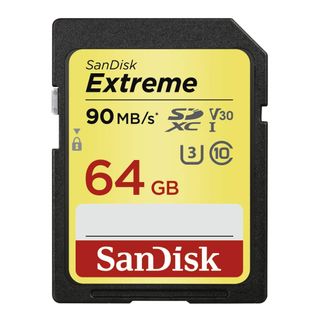
SanDisk 64BG SD Memory Card ($20 at Amazon)
Stop worrying about running out of space and grab a couple of SD cards! The 64GB card can hold up to 4,000 photos alone: have fun organizing those!
Cella writes for iMore on social and photography. She's a true crime enthusiast, bestselling horror author, lipstick collector, buzzkill, and Sicilian. Follow her on Twitter and Instagram: @hellorousseau
Most Popular





