How to find your iPhone using Amazon Echo

There's more to the Amazon Echo than just listening to audio and asking about the weather. Your Amazon Echo is a voice-activated computer that's capable of running apps (Amazon calls 'em Skills) that add extra features and functionality. One such feature is a homing beacon for a lost phone! If you've ever misplaced your phone and then attempted to reach for your phone to call your phone only to realize it's missing, your Echo is going to come in handy.
There are several ways to have your Echo help you find your phone — we'll include a few below!
IFTTT
First up is IFTTT. IFTTT stands for "If This, Then That." Once you add your Amazon Echo to the IFTTT service, you'll start to realize just how powerful it is. You can create loads of different automations all activated by a simple voice command to your Amazon Echo.
IFTTT - Free - Download now
Here's how to get it to call your phone:
- Launch the IFTTT app for iOS.
- Tap My Applets.
- Tap the add Applet button (looks like a plus sign) in the top right corner of the screen.
- Tap this to add the first portion of your IFTTT Applet.
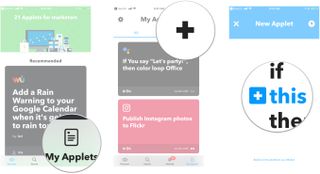
- Tap Amazon Alexa to add the Amazon Alexa trigger service.
- If prompted, log in to your Amazon account.
- Select the phrase trigger by tapping specific phrase. This lets you to create a phrase that you'll say to your Echo to get it to call your phone.
- Type in a specific phrase. I chose "find my phone". *You will say, "Alexa, trigger 'find my phone,'" to trigger this automation.
- Tap Next.

- Tap that to add the second portion of your IFTTT Applet.
- Tap Phone Call to add the Phone Call action service.
- Tap Call my phone to select the action.
- If prompted, add your phone number to the action service.

- Choose a message that the automated voice service will say when you answer the call.
- Tap Next.
- Review your IFTTT Applet and tap Finish to confirm.
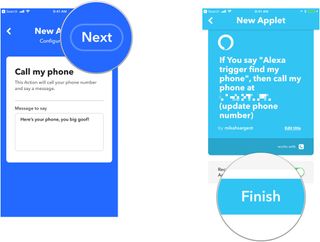
Now all you'll need to do is say, "Alexa, trigger 'find my phone,'" and soon your misplaced phone will be ringing or buzzing, eagerly awaiting your answer.
Where'sMyPhone
Where'sMyPhone is an Alexa Skill that you'll enable by saying, "Alexa, enable Where'sMyPhone." Once enabled, you'll give the Skill your phone number and not-so-eagerly await the next time you lose your device! As soon as it goes missing, you can say, "Alexa, ask Where'sMyPhone to find my phone," and soon your missing phone will be ringing or buzzing off the hook!
Master your iPhone in minutes
iMore offers spot-on advice and guidance from our team of experts, with decades of Apple device experience to lean on. Learn more with iMore!
Curious about how Where'sMyPhone stores your contact info? Here's the Skill's privacy notice:
Where'sMyPhone collects your phone number and an anonymized identifier to allow it to call you when requested. This data is stored in a secure cloud database. Calls administered via the service are delivered through a San Francisco number, +1 (415) 527-3463. This is the only number that will call you through this skill.
Other skills, other methods
There are plenty of other phone finder Skills available, but none are as simple to set up as Where'sMyPhone. You can peruse Alexa's Skills by visiting the Skills database online or on your mobile device. We recommend using IFTTT if you're going to go with a more complicated service. Not only do you get that personalized message when you pick up the phone, but you can use IFTTT for plenty of other automations using your Echo device.
With IFTTT, it won't be long before you're sending emails, adjusting the stove temperatures, and refilling your dog's food bowl with one simple command … OK, maybe don't go that far with it.
Questions?
Run into any problems with setup? Curious about IFTTT or want to know more about Alexa's other skills? Leave us a comment or give us a shout over on Twitter! In the meantime, check out my guide on the best skills for Amazon Alexa.
Mikah Sargent is Senior Editor at Mobile Nations. When he's not bothering his chihuahuas, Mikah spends entirely too much time and money on HomeKit products. You can follow him on Twitter at @mikahsargent if you're so inclined.
Most Popular



