
Instead of using the Joy-Con controller to catch 'em all, you can connect the much-cooler Poké Ball Plus to use as a controller with Pokémon Let's Go. The white button on top acts as a joystick and when you press it, it triggers the A button. The red button on top of the Poké Ball Plus launches your menu and exits out of windows. But how do you check how much battery life it has while you're out catching mons?
Products used in this guide
- Amazon: Poké Ball Plus ($50)
- Amazon: Pokémon Let's Go Pikachu! ($60)
How to check the battery on your Poké Ball Plus
The Poké Ball Plus runs on rechargeable batteries, just like nearly every other electronic gadget these days. At some point, you're going to have to stop playing and recharge it using the included USB-C cable. But how do you know when it's time to put down your Switch and charge your Poké Ball Plus? Just like you would any other secondarily-connected controller.
Make sure your Poké Ball Plus is connected to your Pokémon Let's Go game (at this time, there doesn't appear to be a way to check your battery health with Pokémon GO on iPhone).
- Navigate to the Home screen on your Nintendo Switch.
- Select the Controller Settings.
- Check the section under Controllers. Here, your Poké Ball Plus will be listed with its current battery health.

Is it time to charge up?
How to get the most out of Pokémon Let's Go
If you really want to play Pokémon Let's Go in style, you're going to want to pick up a Poké Ball Plus. It's really fun to use instead of those boring old Joy-Cons. Am I right?
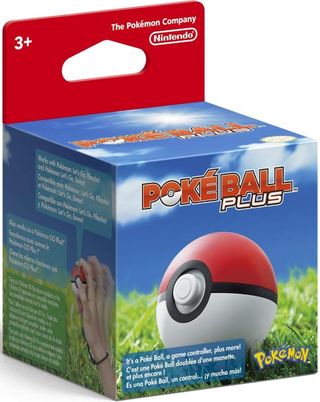
Catch em all with a real Poké Ball!
If you want to really feel like a Pokémon Trainer, nothing beats being able to use a real Poké Ball to catch one. Plus, you get an exlusive, elusive Mythical Mew with it!
The Poké Ball Plus connects to your Nintendo Switch specifically so you can play Pokémon Let's Go (it currently doesn't work with any other games). You can "throw" your Poké Ball Plus, just like a pro and catch 'em all. It also works with Pokémon GO on your phone, so you're getting two gadgets in one!
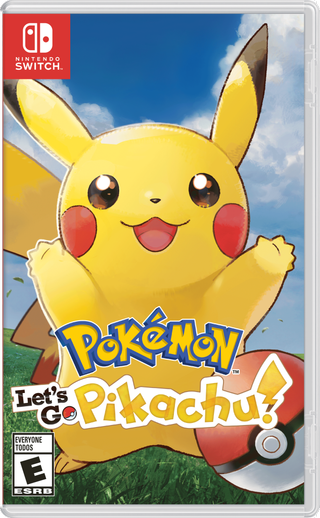
Go back to the Kanto region and relive your Pokémon beginnings all over again!
It's like no other Pokémon game you've ever played. It seamlessly combines the first Pokémon adventure with today's Pokémon GO style of catching mons.
Nintendo has reinvented the Pokémon story all over again. This time, exclusively on Nintendo Switch. You can travel between towns, catching Pokémon, talking to townsfolk, battling other trainers, and even earning Gym Badges. You can also sync up your Pokémon GO game and transfer all of those Kanto Region Pokémon you've been collecting into Pokémon Let's Go.
Master your iPhone in minutes
iMore offers spot-on advice and guidance from our team of experts, with decades of Apple device experience to lean on. Learn more with iMore!
Lory is a renaissance woman, writing news, reviews, and how-to guides for iMore. She also fancies herself a bit of a rock star in her town and spends too much time reading comic books. If she's not typing away at her keyboard, you can probably find her at Disneyland or watching Star Wars (or both).
Most Popular



