When I've worked with my iPad Pro in the past, it's often been on couches or perched outside — desk work is often reserved for my MacBook Pro or iMac. But ElevationLab's excellent DraftTable for iPad Pro has gotten me to rethink my desk setup.
The case for the iPad Pro at a desk
Portability is one of the things I love about the iPad Pro: I can pick it up and draw or work anywhere at any time, whether I have cellular data or power or not. As such, I've been loathe to tether it to a desk, especially when I have two computers built for desktop work. I've long advocated for using the right device for the right space, and in this place, my Mac is far superior for writing than an iPad.
It has the right form factor, where the iPad often has to rely on clunky cases for the right eye positioning. It's also much easier to navigate at a desktop angle than the iPad's touch screen.
But a factor I didn't really consider was using my iPad Pro in tandem with my Mac setup — especially with my MacBook Pro. Apps like Duet Display and Astropad have long made the case that an iPad can be just as effective a Mac assistant as it can be a self-sufficient computer, whether you need a temporary second monitor or a pressure-sensitive drawing tablet for Photoshop.
I've tested both apps for reviews, of course, and use Astropad now and again to draw, but I usually turn on Wi-Fi tethering and draw from my office couch. Having an iPad as a Mac aide could be nice, but I had no good desk setup for it — and didn't want to just set up my 10.5-inch iPad Pro in a case.
Enter the DraftTable.
Ergonomically sound

As I've mentioned, the iPad is not a computer designed for desk work. It sits flat when laid on a table unless you add a case that offers angled support, or you find a stand that adequately fits your iPad in a work environment. There are quite a few iPad stands out there, but I find most of them designed for very specific circumstances — there are very few "desk-first" stands.
ElevationLab's DraftTable is one of them. The polymer, steel, and silicone stand is built like (surprise) a miniature artist's draft table, with multiple locking polymer kickstands to adjust the angle.
Unlike many stands, the DraftTable doesn't have a slot for your iPad to fit or balance in; instead, it offers an 11.2-inch x 9.6-inch flat surface with a silicone lip to rest your iPad atop. In this way, it reminds me a lot of a traditional metal music stand. No matter how you protect your iPad, you can still use the DraftTable without having to swap it out of its case*.
*In most situations. I will say that in its furthest upright position, larger cases can occasionally slip over the DraftTable's one-inch lip; this isn't a problem with the other two kickstand positions.




At first, I was a little cautious about the multi-kickstand design — but I've grown to love it as I've tested the DraftTable over the last few months. Single-adjustment stands are easier to change, absolutely, but they don't have nearly the rigidity that comes from a set angle. Because there's no chance the kickstand will sag further outward, you can draw or rest a ton of weight on the stand; there's no concern that your digital canvas will slip.
I tend to use the DraftTable most often in its furthest upright position, usually for second-monitor work. It's easy enough to swap to the second kickstand when I need a more angled surface to draw, however.
Belonging vs portability
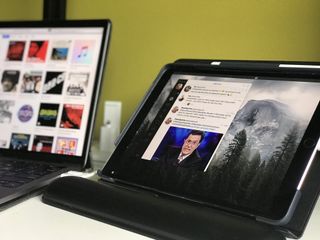
Though you can pack the DraftTable flat and carry it on the go with you, it's not a stand you buy for its portability — at 2 pounds, it's nearly as heavy as a MacBook Pro and not necessarily something you want to lug everywhere. That said, I do appreciate that you can move it easily if necessary or if you want to do some drafting work at your local coffee shop.
Perhaps the best part of the DraftTable is its feeling of belonging on your desk. It fits in with almost any desk arrangement and offers your iPad a permanent home when working in a more traditional space. With the DraftTable, I not only have a place for my iPad when using it as a second monitor or drawing on it with Astropad — it's also become a perfect place to charge it when I'm not out and about. I use the iPad as a second monitor so often thanks to the DraftTable: In fifteen seconds, I can position my tablet on the stand, plug in the Lightning-to-USB-C cable that connects it to my Mac, and launch Duet.
Bonus accessories

ElevationLab includes a nice touch that elevates the DraftTable from "cool stand" to must-have desk accessory, and that's the inclusion of both a wrist rest and Pencil stand along with the DraftTable.
I didn't think I'd use the wrist rest very often at first, but it's a wonderful addition when you're drawing on the stand, keeping your wrist from sitting at a weird angle while you sketch. And despite having an air-suction bottom to keep it from sliding, it's also easily stashable in a drawer if you don't feel like keeping it in a permanent position on your desk.
The Pencil stand is also a welcome addition to the DraftTable. The stand has no official place to stick the Pencil, and while you could awkwardly balance it atop your iPad, having a proper well to rest it is far superior. It's a nice-looking stand, too, with an angled base that makes it look like an interesting desk tchotchke even when your Pencil is away.

There are certainly more stylish and intriguing stands for the true desk-as-art-obsessed, but the DraftTable is a functionally solid and comfortable addition for any artist or productivity maven's workspace. It's one of the most structurally sound iPad stands I've tested over the years, and drawing on it is a dream. Artists who spend a lot of time sketching on an iPad will love it, as will laptop users who want to get the most out of both of their portable devices while in an office setting.
Serenity was formerly the Managing Editor at iMore, and now works for Apple. She's been talking, writing about, and tinkering with Apple products since she was old enough to double-click. In her spare time, she sketches, sings, and in her secret superhero life, plays roller derby. Follow her on Twitter @settern.


