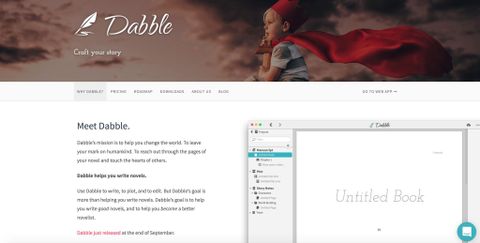I've been writing fiction for just over 15 years now, from MS Word back in the day to Google Docs, and even Scrivener. While I've spent time with just about every writing program out there, the program I can't help but use is Dabble Writer. It's a new subscription-based service that aims to help you finally write that novel you've been furtively working on for the past three years to no avail.
From the price to features to usability and support, I've got all the details for you here.
Built to write novels

When it comes to most writing programs, you're dealing with something that was built to let people work no matter what the project. While it's always nice to have access to fourteen trillion different features, it's easy to get bogged down. Dabble offers a pared-down experience that does its job, and lets you get to the work of writing without anything to get in your way.
When you initially get started, you'll create a new project. You can make this a single novel, or a singular place for all of the books in a particular series or timeline. Once you get in there, things are pretty simple. You've got a screen dominated by the word document in front of you with sidebars to the left and right that deliver handy information. On the left is where you'll find all of the documents in a project, including plot notes and character or location settings. To the right are notes for the scene you are working within, along with a word counter and stats from your last 30 days of writing.
Adding a new scene, chapter, character sketch or even book to an existing project is easy, and its easy to find. It all lives on the sidebar to the left. This of course means that it's easy to add new characters, as well as tossing in sketches of locations, or slotting in scenes that you still need to write. It's easy to tab between something you're working on already, and these sketches.
Just keep writing
Since Dabble isn't overflowing with features, it makes it easy to get down to brass tacks and get words onto the page. The only real options you have while writing are bold or italics, meaning that dealing with formatting isn't going to be hugely problematic. While it is unfortunate that it doesn't have a mobile app yet, it's clear that Dabble has big plans for 2018 including bringing this platform to mobile devices.
There are times when writing with Dabble felt like I'd been stripped down to the bare essentials of MS Doc, but rather than this being problematic it was actually pretty helpful. I could see my word count as a glance when working towards a specific goal, and could easily see the scenes I'd finished already. Coming from Scrivener — which has basically every feature ever — to Dabble was a rough adjustment. I found that I was far more productive though, the only thing to concentrate on was finishing my manuscript rather than getting caught up in the middle of playing with specifics.
The community support for Dabble has been fantastic as well. They have a mighty small team, but are constantly asking their user base about the updates and features that we want to see. By supporting the program early I can ensure that as it grows, I have a hand in the type of features that are developed.
Plot it out

One of the few features that is an absolute boon to have easy access to is the plot grid. Using this, you can use an index card-style system to work out plot, character arcs, and where different strands of your story intersect. Some writers may never use this feature at all, but for anyone who is writing an intricate story with a big cast and plenty going on, being able to quickly reference your roadmap can be supremely handy.
You can create multiple columns and move cards around as you'd like, which is handy when things get shifty after you make it halfway through the novel. You can also add or remove cards if they no longer work and even create multiple plot grids. Those plot grids work both horizontally and vertically when you're drag and dropping cards and lets you label each column. This means for those planners (writers who prefer to plan out everything in excruciating detail) you have everything you need to stay organized at your fingertips.
The right price
While Dabble doesn't let me just out and out purchase it once and have it forever, it does come at a price that's entirely reasonable. When you first get started there is a free trial so that you can test everything out and make sure that this is the right writing program for you and what you want to accomplish.
It comes at just $9.99/month, and that drops even lower if you get in on a deal like I did during NaNoWriMo. It's a paltry enough amount that I'm not stressed about paying for my word processor each month, and it also keeps me motivated to continue working on new projects rather than just letting them stagnate in a folder forever.
Dabble also stores all of my projects in the cloud. While I can download backups of my files any time I want — and seriously, at least every 5000 words, back up your novel — it also means that no matter where I log in from, I have access to my work in progress. This is a huge deal for any novelist who has had a computer die or a file get corrupted when you're finally on a roll.
The right tool for the right job

Not every word processor has access to the same set of features, and that's definitely more than true of Dabble. I can't finetune the formatting which can be problematic, but overall the pared down experience does exactly what I need it to. It lets me focus less on the features, and more on the content that is pouring out of my brain and onto the page.
I have all the tools that I need right there on the page, and the few features I do wish were already available are in the pipeline. It's a solid price, a good program, and it lets me get down to what I'm really using it for. Writing novels.
Updated to reflect the current price of $9.99 per month.
Jen Karner is a VR Specialist with a taste for all of the weird things. She's usually found playing the latest time-waster on her phone or tablet, when she's not wrecking aliens on her PlayStation VR.

iPad Air 6 to get the iPad Pro's mini-LED display in shock late leak — OLED iPad Pro won't be the only display boost in May

How to play games on Delta Game Emulator for iPhone — get to grips with the app everyone's talking about

iPhone and iPad owners can now AirPlay content, music, and even games to TVs in these hotels