All the Prisma photo filters and what they look like!

Prisma, available on the App Store, makes your iPhone photos look like wondrous works of art … it just takes a while to do it. That's because Prisma's artificial intelligence (AI) filters run on the cloud, so it has to upload every photo, apply every filter, and download every photo, every time, before it can show it to you. That means you're probably spending a lot of time trying out different filters to see which one looks best on your photo. If you'd rather skip that time-consuming step, scroll through our Prisma filter cheat sheet.
Note: I'd still encourage you to take the time to try out a few different filters — you never know exactly how they'll look on your photos.
Unfiltered, original photos

Candy

Coloured Sky

Composition

Curly Hair
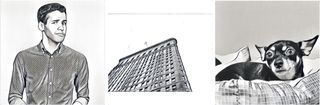
Curtain
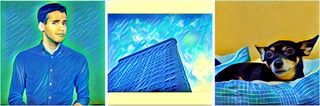
Dreams

Femme

Flame Flower
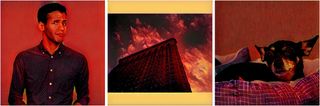
#GettUrban
Gothic
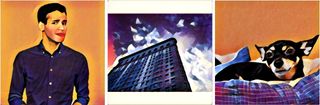
Heisenberg

Illegal Beauty

Impression

Light Summer Reading
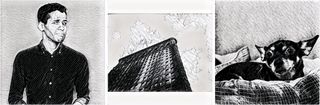
Marcus D - Lone Wolf

Mondrian
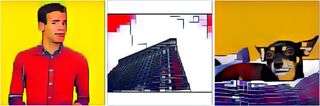
Mononoke

Mosaic

Paper Art
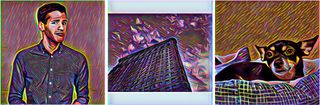
Red Head

Roland
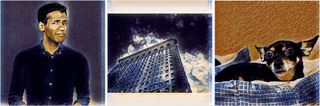
Roy

Running in the Storm
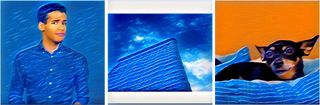
Tears

Tokyo
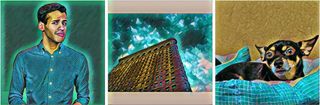
Transverse Line

Udnie

Urban

Wave

What's your favorite?
Have you given Prisma a go? What are your favorite filters? Let me know in the comments, or send us your favorite Prisma-filtered photo by tagging it with #imore or @imoregram on Instagram!
Master your iPhone in minutes
iMore offers spot-on advice and guidance from our team of experts, with decades of Apple device experience to lean on. Learn more with iMore!
Mikah Sargent is Senior Editor at Mobile Nations. When he's not bothering his chihuahuas, Mikah spends entirely too much time and money on HomeKit products. You can follow him on Twitter at @mikahsargent if you're so inclined.
Most Popular



